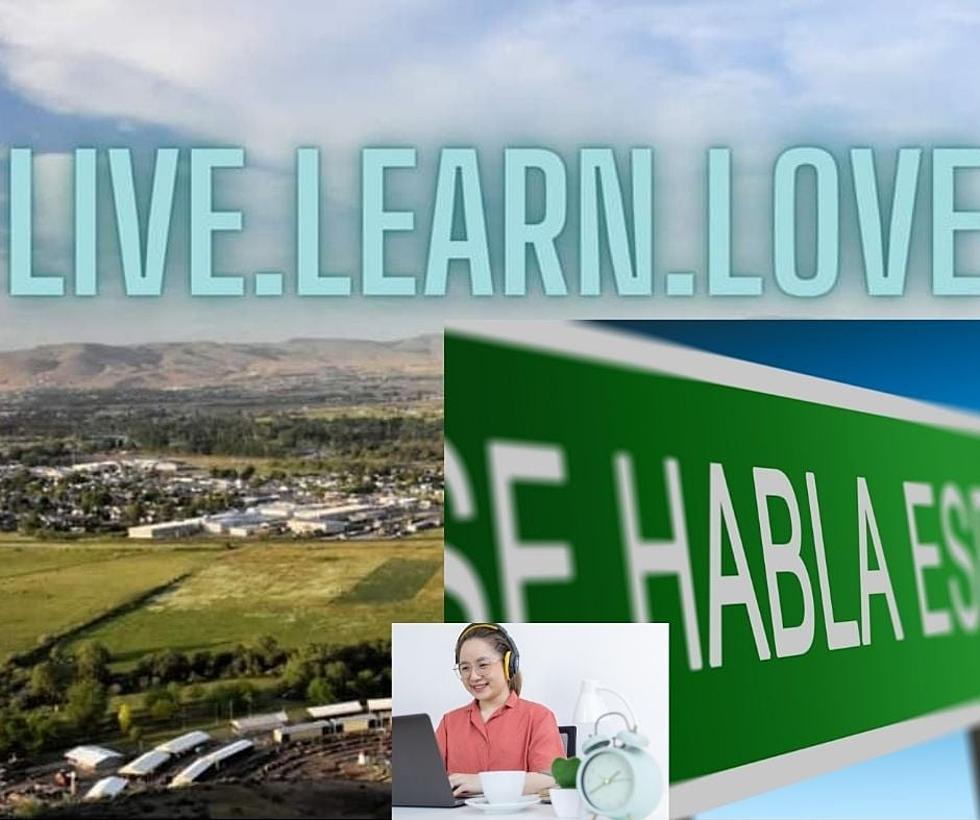![Here’s How To Stop Facebook Voting Notifications [PHOTO]](https://townsquare.media/site/133/files/2020/10/Facebook-Vote.jpg?w=980&q=75)
Here’s How To Stop Facebook Voting Notifications [PHOTO]
Frustrated that you already voted and Facebook keeps telling you to register? There is a way to turn off those annoying notifications and we show you how to turn them off.
Open up your Facebook and use these easy 4 steps and you'll be able to get rid of those notifications.
Step One: Look to the left of your screen on the side for multiple options and you'll see under nearby friends a see more tab --- click on that
Step Two: It'll open up a tab with several more options and you'll see one for Town Hall --- click on that
Step Three: It'll open up your Town Hall settings and that's where you can turn off your notifications about voting.
Step Four: You'll see the voting notifications reminder on and off button and that's where you click and you'll be good to go.
The good news is that we are in the final two weeks of the election so all those notifications will soon be gone but why not turn them off earlier if they are bugging you.

LOOK: Here are the best small towns to live in across America
More From 98.3 KEYW


![See Who Is Stalking Your TikTok Page in 3 Easy Steps [VIDEO]](http://townsquare.media/site/848/files/2022/06/attachment-Fernando-Torres-CanvaSee-Who-Is-Stalking-Your-TikTok-Page.jpg?w=980&q=75)